The Quest for Better Habits Continues!
Oct 13, 2020We're back with more of October's dev journey. Still working on a to-do list for the next few days, but hoping to hammer that out soon and start working on other fun stuff!
Day 6 | October 6, 2020 | Filling Forms
The first few days were a good starting point, but I already feel like I'm a little behind for how much I wanted to accomplish during this month's challenge. Head up, though, I continued working on the New Task view and made it add the new task.
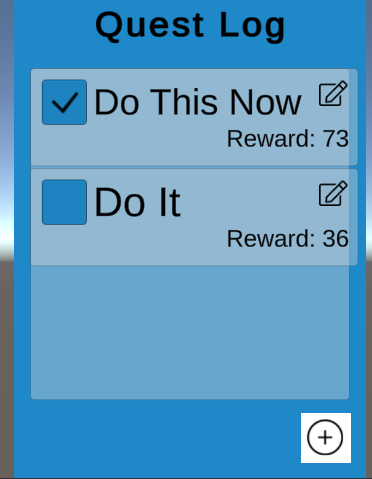
There is still so much to do. Like making sure that rewards do not exceed more than the max of 100 a day. All of this will come together in time, I can just be a bit impatient.
Day 7 | October 7, 2020 | Getting Nody
All the UI stuff is fine and good, but I need some flow between the views. DoozyUI once again has me covered with Nody. Nody is a node graph editor that lets you visually design the flow of UIs. Today I spent time learning about Nody. I also made a git repo for the project. I really need to start doing this first...
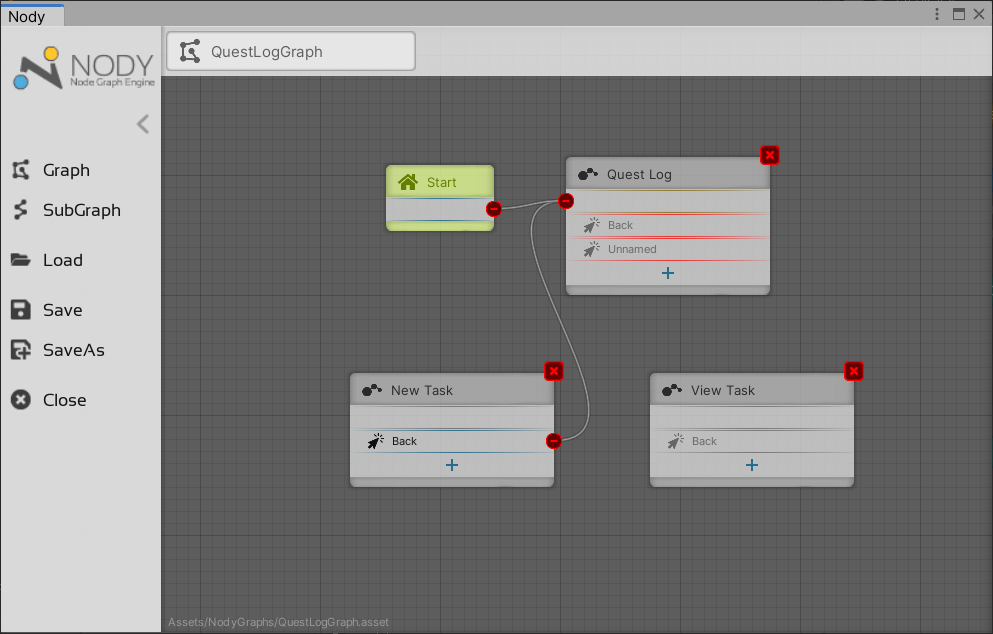
Just a peek at Nody.
Tomorrow I shall work on implementing Nody and getting some UI flow!
Day 8 | October 8, 2020 | Nody & Animations
Nody has a bunch of cool things it can do. You can set actions based on single-clicks, double-clicks, long-clicks, and more. Tons of versatility to handle all kinds of cool stuff you might want to do with a UI or game HUD. However, I'm only seeing a need for single-clicks right now. I'm sure I'll find a reason to want to use the others as time goes on.
I completed more of the Nody graph today for the Quest Log, pressing the New Task button now opens the view for a New Task and pressing Back in that view hides it! Did I mention that DoozyUI also comes with a bunch of premade animations that you can easily add to a view's show/hide? It's pretty awesome! Unfortunately most of my time went to playing with animations and seeing what looked the most fun.
Day 9 | October 9, 2020 | Struggles
One of the problems that I have is that I'm constantly trying to fix things that I don't like. I'm not really happy with how the UI looks, I want some things smaller, slightly moved, etc. So, I'm trying my hardest not to tweak things until everything works and it's time to rework it (hopefully) one last time.
That being said I worked on the View Task screen. It might be renamed to edit task, I'm not sure. This view is called when you press the Pencil/Paper icon on a Task. It sends all the Task's information to this view for display and edit.
This might eventually be 2 different views, I'm still working everything out. See what I mean? I'm constantly trying to change things!
Day 10 | October 10, 2020 | Enhancing Forms
I continued to work on the View/Edit Task view and code. I wanted to make sure that making changes saved to the Task object and the Quest Log reflected it's changes. There was one other thing I noticed that had been bugging me. If I made a new Task and then pressed the button to make another new Task, the previous information was still on the form. So, after submitting the form for the new Task, I made sure to reset/clear the form.
That wraps up part 2 of this habit forming quest. I hoped I would have accomplished a lot more. It's a constant reminder that things generally take a lot more time/research/effort than I initially estimate. If it's something I know how to do, I can usually do it well within a reasonably estimated timeframe, but most of this I'm trying out for the first time (like making a form in Unity). I gotta say, though, DoozyUI made making UIs a lot simpler. I would recommend it already despite using it only a few days now.
Part 3 is coming in a week or so!
